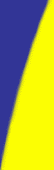|
 |
|
Last Update:
|
|
|
INSTRUCTIONS AND GUIDELINES FOR PRESENTERS
|
If
you have any further question, please, do not hesitate to contact
the Organizing Committee by email idaacs@tanet.edu.te.ua
|
|
A. ORAL PRESENTATION GUIDELINES
|
|
|
On IDAACS'2003 we will hold two oral
sessions in parallel. The sessions with figure '1' on the last position
of the session's title (for example, M11, M21, etc) will be held
in the Brown Room. The sessions with figure '2' on the last position
of the session's title (for example, M12, M22, etc) will be held
in the Green Room. Presenters MUST show up in the assigned meeting
room at least 15 minutes before the session to meet the Session
Chair and receive the last minute instructions. If you have electronic
presentation (you have requested a multimedia panel in the registration
form), you should pass the floppy or CD-ROM with your presentation
files to the Session Chair (ONLY IBM PC formatted floppy disks and
CD-ROMs are acceptable). Note that ONLY Microsoft PowerPoint format
is acceptable for the presentations. One at a time, the Session
Chair will introduce each paper as well as the presenter. The presenter's
name should appear on the transparency itself. The following short
guidelines for the oral presenters will help to have uniformly high-standard
presentations at the Workshop.
1. Prepare visual aids (transparencies
or electronic presentation). Use approx. 8-10 mm high (or even higher)
letters on the transparencies (the single of typewritten texts is
usually too small for overhead projection). Avoid presenting long
proofs or detailed derivations in the visual material.
2. Do not read your submitted written text word by word, since the Proceedings will be in the hands of the audience. It is preferable to point out only the basic ideas and/or heuristic explanations.
3. In case you cannot attend the Workshop, please notify us in advance.
4. Prepare and print a short biography including your affiliation and main activities (not more than 100 words). Give it to the chairman during the pre-session meeting.
5. During the oral presentation: Inform your audience with a few introductory sentences about the broader significance of your paper. Speak as slowly and simply as possible. Keep a check on your presentation time. Approx. 15 minutes will be reserved for your oral presentation, but if you can present your contribution in a shorter time, please do so. Your presentation will be followed by a short 5-minute discussion. Allow sufficient time for slides and projections. Explain each figure and give the audience enough time to understand a figure before going on to other topics. When summarizing your presentation, talk about the practical benefits of the results of your work. Please respect your chairman's instructions during the presentation, particularly in keeping your time limit.
|
|
|
B. POSTER PRESENTATIONS GUIDELINES
|
|
|
According
to the timetable of IDAACS'2003 Workshop program, the poster presentations
are scheduled every day after oral presentations. The poster presentations
are divided on 6 sessions according to their subjects. At the same
time (in parallel mode) two poster sessions will be available every
day. One of the poster sessions will be at Hall on the second floor,
and another one will be on the Balcony. In the case of rain, the
second poster presentation will be moved to the Light-Brown Room.
Each poster presentation is placed on the special board, two presentations
on each side of the board (front and back). The working area of
the board is 130 x 91 cm (91 x 36 inches). There are three possible
ways for location of poster presentation:
1. 16 pages of A4 format
(297 x 210 mm) with portrait orientation;
2. 15 pages of A4 format
with landscape orientation;
3. Including adequate number of pages
with A3, A2, A1, A0 format.
It is recommended to use the scotch
for fixation of the poster presentation. Each poster presentation
has to be started with title, printed by large font (typically 36-points).
Then it is necessary to present name of authors, affiliations and
contact information (phones, faxes, e-mails or post address). During
preparation of poster presentation please provide its clearness.
Short, informative sentences should be used. Pictures, graphs, diagrams
should be used to highlight the main results of the presentation.
|
| |
|
HINTS FOR PREPARATION
|
|
|
What to illustrate?
|
|
|
Introduce your problem. What led to your work? What were your objectives?
Outline your solution. How did you do it? Bring out what is unique in your approach.
Emphasize your salient points using as much technical language as possible, to interest people not directly working in the area of your presentation.
Describe advantages and disadvantages of your methods and devices.
Avoid large equations. Clarify / justify your assumptions. Present test data,
if available, to support your theory / assumptions.
|
|
|
How to illustrate?
|
|
|
Do not copy your paper as it appears in the conference proceedings. Nobody will read it.
For optimum legibility, use modern bold type. Ariel or Sans Serif type is twice as easy to read as Roman or Script type.
Test the legibility of the material you should be able to read your poster paper it from a standing position about 2 meters.
Use tables and diagrams and figures for, which require explanation.
|
| |
|
SOME POSSIBILITIES HOW TO COVER THE POSTER TABLE
|
|
|
|
|

|
|
|
|
|